ルート ネームスペース を取得すると 3 つまでのサブネームスペースを作って、アセットの整理をすることができます。
ネームスペースの取得 ガイドを完了している
アカウントで ネームスペース を登録します。
左側のメニューの "ネームスペース" をクリックします。"サブネームスペースの作成" タブへ遷移します。
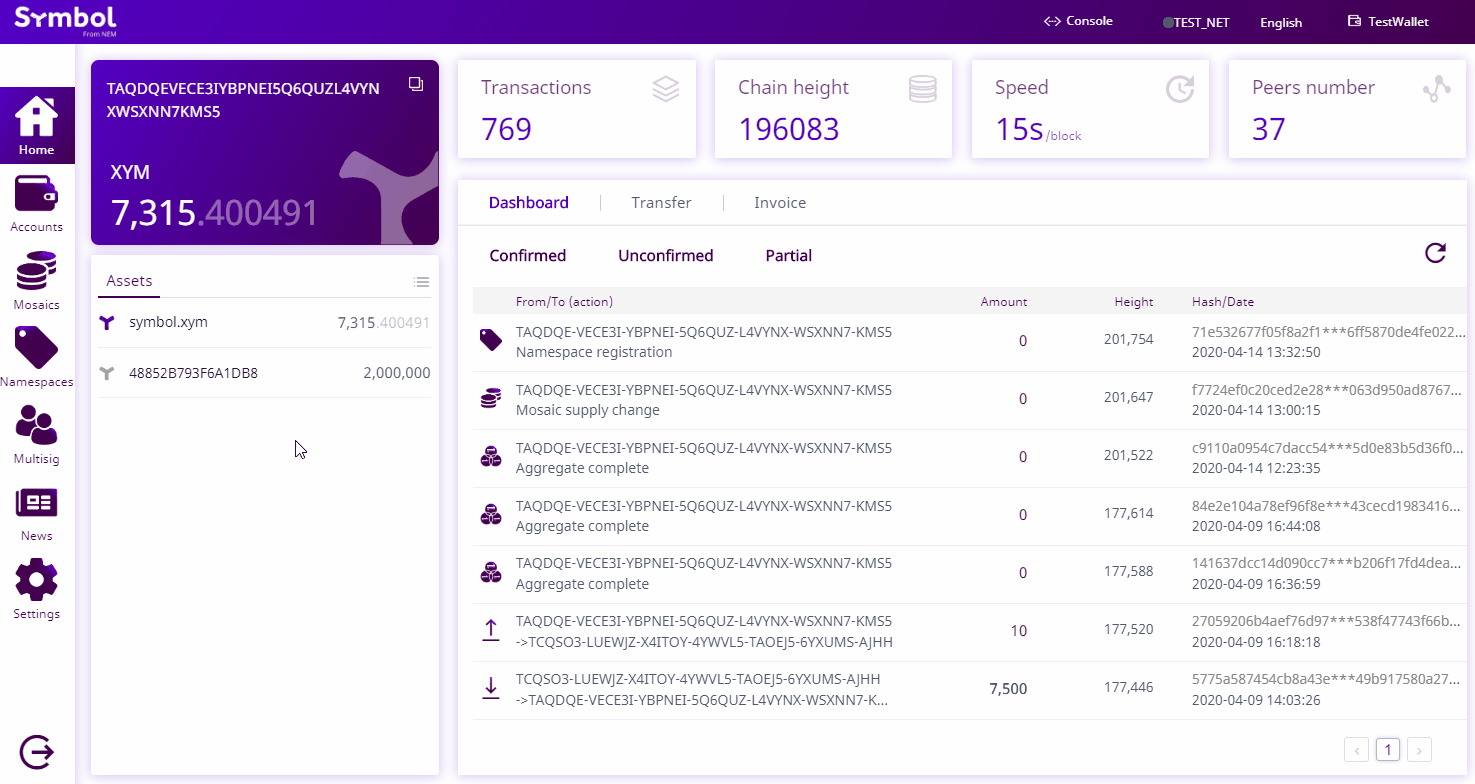
サブネームスペースの情報を入力します。 "送信" をクリックします。ポップアップの情報を確認し、ウォレットのパスワードを入力します。 "確認" をクリックします。
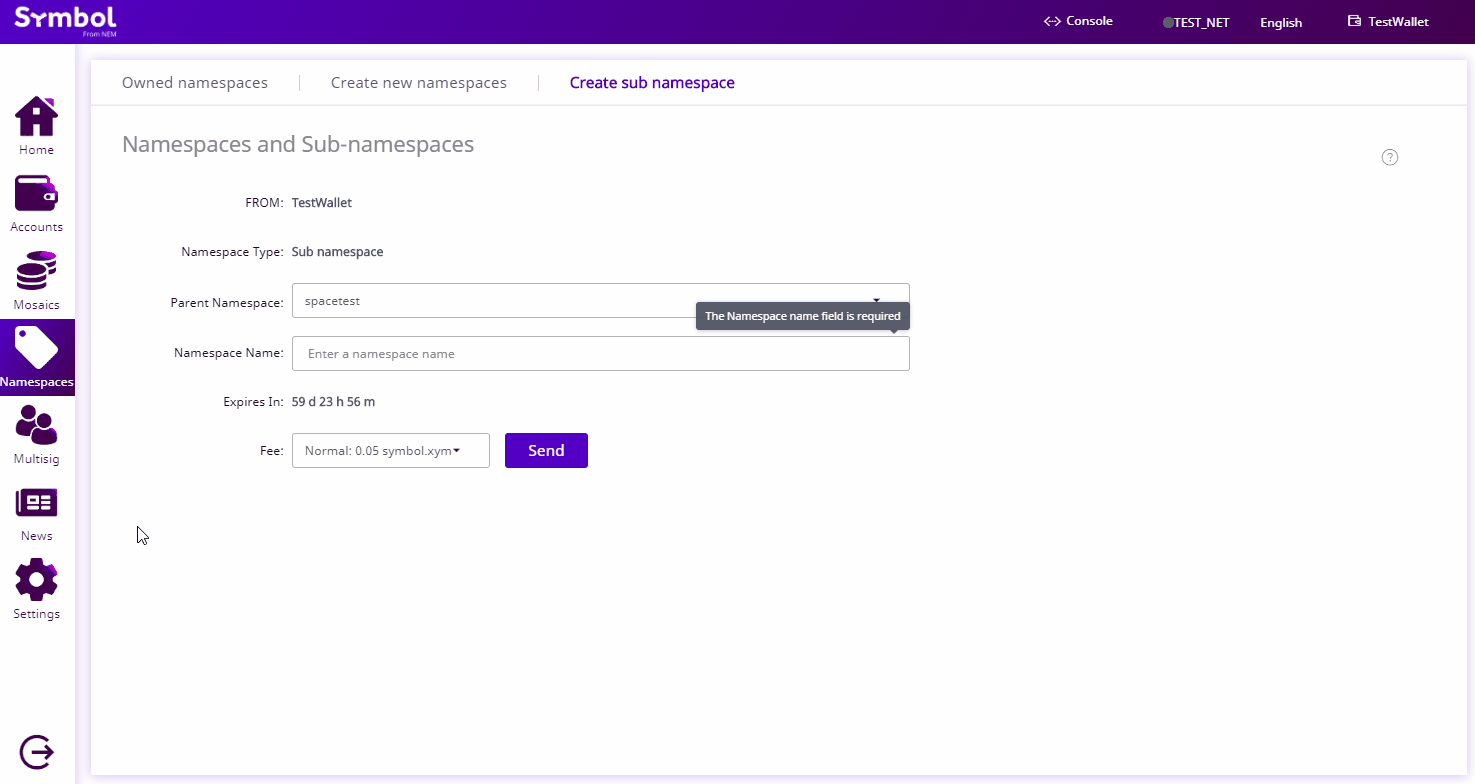
"Owned namespaces" タブに戻って、サブネームスペースが作成されたことを確認できます。
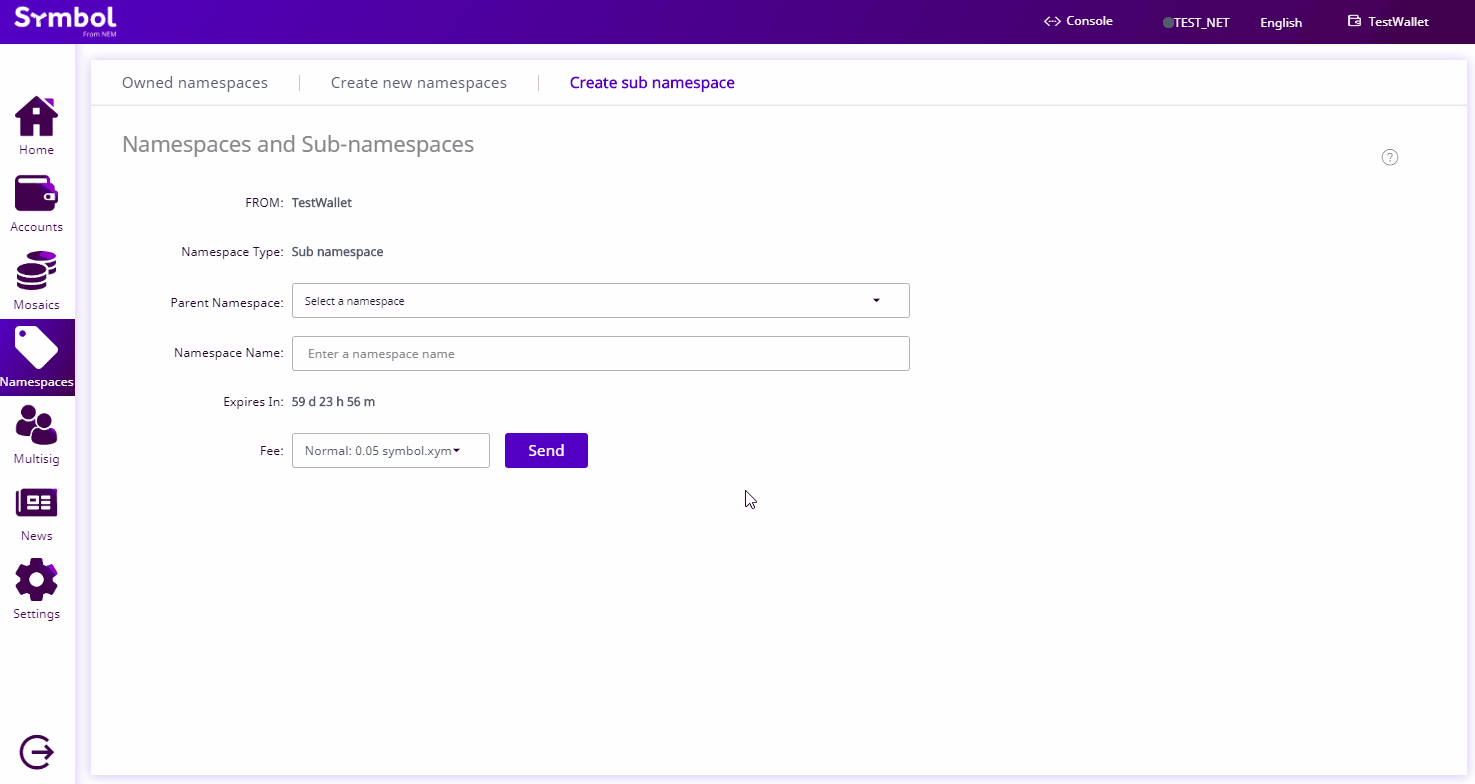
次のコードスニペットは、ネームスペース foo の下に bar というサブネームスペースを作成します。
// replace with root namespace name
const rootNamespaceName = 'foo';
// replace with root subnamespace name
const subnamespaceName = 'bar';
// replace with network type
const networkType = NetworkType.TEST_NET;
const namespaceRegistrationTransaction = NamespaceRegistrationTransaction.createSubNamespace(
Deadline.create(epochAdjustment),
subnamespaceName,
rootNamespaceName,
networkType,
UInt64.fromUint(2000000),
);
// replace with private key
const privateKey =
'1111111111111111111111111111111111111111111111111111111111111111';
const account = Account.createFromPrivateKey(privateKey, networkType);
// replace with meta.networkGenerationHash (nodeUrl + '/node/info')
const networkGenerationHash =
'1DFB2FAA9E7F054168B0C5FCB84F4DEB62CC2B4D317D861F3168D161F54EA78B';
const signedTransaction = account.sign(
namespaceRegistrationTransaction,
networkGenerationHash,
);
// replace with node endpoint
const nodeUrl = 'NODE_URL';
const repositoryFactory = new RepositoryFactoryHttp(nodeUrl);
const transactionHttp = repositoryFactory.createTransactionRepository();
transactionHttp.announce(signedTransaction).subscribe(
(x) => console.log(x),
(err) => console.error(err),
);
// replace with root namespace name
const rootNamespaceName = 'foo';
// replace with root subnamespace name
const subnamespaceName = 'bar';
// replace with network type
const networkType = symbol_sdk_1.NetworkType.TEST_NET;
const namespaceRegistrationTransaction = symbol_sdk_1.NamespaceRegistrationTransaction.createSubNamespace(
symbol_sdk_1.Deadline.create(epochAdjustment),
subnamespaceName,
rootNamespaceName,
networkType,
symbol_sdk_1.UInt64.fromUint(2000000),
);
// replace with private key
const privateKey =
'1111111111111111111111111111111111111111111111111111111111111111';
const account = symbol_sdk_1.Account.createFromPrivateKey(
privateKey,
networkType,
);
// replace with meta.networkGenerationHash (nodeUrl + '/node/info')
const networkGenerationHash =
'1DFB2FAA9E7F054168B0C5FCB84F4DEB62CC2B4D317D861F3168D161F54EA78B';
const signedTransaction = account.sign(
namespaceRegistrationTransaction,
networkGenerationHash,
);
// replace with node endpoint
const nodeUrl = 'NODE_URL';
const repositoryFactory = new symbol_sdk_1.RepositoryFactoryHttp(nodeUrl);
const transactionHttp = repositoryFactory.createTransactionRepository();
transactionHttp.announce(signedTransaction).subscribe(
(x) => console.log(x),
(err) => console.error(err),
);
サブネームスペースを作成するには、ターミナルウィンドウを開き、次のコマンドを実行します。 foo をルートネームスペース名に置き換え、 bar を作成する新しいサブネームスペースに置き換えます。
symbol-cli transaction namespace --subnamespace --parent-name foo --name bar